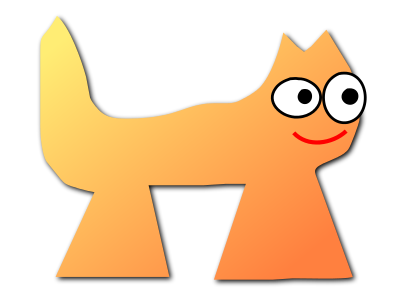Sortix cross-volatile manual
This manual documents Sortix cross-volatile. You can instead view this document in the latest official manual.
NAME
tix-autoupgrade — daemon for automated operating system upgradesSYNOPSIS
| tix-autoupgrade | [-C collection] [--interval=interval] [--now] [--once] [--options=options] [--no-reboot] [--reboot] [--reboot-time=when] |
DESCRIPTION
tix-autoupgrade is a daemon that does an automated and unattended operating system upgrade(7) by running tix-upgrade(8). The upgrade will be scheduled for the next boot.- -C, --collection=collection
- Upgrade this collection.
- --interval=interval
- Override AUTOUPGRADE_INTERVAL and check for upgrades every interval.
- --now
- Attempt an upgrade immediately. Delay signaling daemon readiness until the first attempt has been made.
- --no-reboot
- Override AUTOUPGRADE_REBOOT with false and do not reboot after an upgrade has been scheduled.
- --once
- Attempt an upgrade immediately and exit 0 afterwards.
- --options=options
- Override AUTOUPGRADE_OPTIONS and pass these options to tix-upgrade(8).
- --reboot
- Override AUTOUPGRADE_REBOOT with true and reboot after an upgrade has been scheduled.
- --reboot-time=when
- Override AUTOUPGRADE_REBOOT_TIME and reboot at when after an upgrade has been scheduled.
FILES
- /boot/sysmerge/
- New kernel and initrd files.
- /sysmerge/
- sysmerge(8) upgrades scheduled for the next boot.
- /tix/collection.conf
- collection.conf(5) configuration.
- /var/cache/tix/
- Temporary downloaded of the new release.
- /var/cache/tix/autoupgrade.stamp
- Timestamp of the last upgrade attempt.
- /var/log/autoupgrade.log
- The default init(5) log file.
ASYNCHRONOUS EVENTS
- SIGTERM
- Request daemon termination. Any in-progress upgrade will be aborted and canceled.
EXIT STATUS
tix-autoupgrade runs as a daemon(7) until stopped by SIGTERM. tix-autoupgrade signals readiness on the READYFD when it has started, before checking for any upgrades.EXAMPLES
An example collection.conf(5) configured to automatically upgrade every day and reboot at 04:30 AM:TIX_COLLECTION_VERSION=3 BUILD_ID=578501924cd5463da9f3cf1e775924970607e504 PLATFORM=x86_64-sortix PREFIX= RELEASE_URL=https://example.com/local/channel/stable/1.0 AUTOUPGRADE_REBOOT=true AUTOUPGRADE_REBOOT_TIME=04:30
service autoupgrade enable