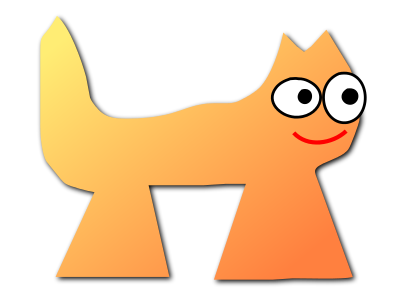Sortix volatile manual
This manual documents Sortix volatile, a development build that has not been officially released. You can instead view this document in the latest official manual.
| CHVIDEOMODE(1) | General Commands Manual | CHVIDEOMODE(1) |
NAME
chvideomode —
interactively change the screen resolution
SYNOPSIS
chvideomode |
[--show-all=bool]
[--show-supported=bool]
[--show-unsupported=bool]
[--show-text=bool]
[--show-graphics=bool]
[--bpp=bpp]
[--min-bpp=min-bpp]
[--max-bpp=max-bpp]
[--width=width]
[--min-width=min-width]
[--max-width=max-width]
[--height=height]
[--min-height=min-height]
[--max-height=max-height]
[videomode] |
DESCRIPTION
chvideomode changes the video mode by
displaying an interactive menu containing a list of available modes, with an
additional entry for entering a custom mode (if supported by the driver). If
the mode change fails, the menu is redisplayed until cancellation or a
successful mode change. If the videomode argument is
specified in the
widthxheightxbits-per-pixel
format per videomode(5),
then the video mode is immediately set non-interactively.
By default, chvideomode only displays
supported text and graphical modes, but modes can also be explicitly
filtered via options. Multiple filters can be specified, and only modes
matching all filters will be displayed. If a filter has min and max options,
setting it is equivalent to setting min and max to the same value; for
example, --bpp=32 is equivalent to
--min-bpp=32,
--max-bpp=32. Filters taking
bool as an argument have possible values of
true or false. If the same filter is
specified multiple times, only the last specified value is used.
The interactive key commands are as follows:
- Up Arrow
- Move the selection up 1 item.
- Down Arrow
- Move the selection down 1 item.
- 0 - 9
- Select item of the specified number.
- q, Q
- Quit without changing video mode.
- Enter
- Change the video mode to the current selection.
The options are as follows:
--show-all=bool- Override all other filter options, displaying every mode if bool is true. (defaults to false)
--show-supported=bool- Show supported video modes if bool is true. (defaults to true)
--show-unsupported=bool- Show unsupported video modes if bool is true. (defaults to false)
--show-text=bool- Show video modes available in text mode if bool is true. (defaults to true)
--show-graphics=bool- Show video modes available in graphics mode if bool is true. (defaults to true)
--bpp=bpp- Show video modes with bits-per-pixel equal to bpp.
--min-bpp=min-bpp- Show video modes with bits-per-pixel greater than min-bpp, inclusive.
--max-bpp=max-bpp- Show video modes with bits-per-pixel less than max-bpp, inclusive.
--width=width- Show video modes with width equal to width.
--min-width=min-width- Show video modes with width greater than min-width, inclusive.
--max-width=max-width- Show video modes with width less than max-width, inclusive.
--height=height- Show video modes with height equal to height.
--min-height=min-height- Show video modes with height greater than min-height, inclusive.
--max-height=max-height- Show video modes with height less than max-height, inclusive.
EXIT STATUS
chvideomode exits with an exit status of
10 if the menu is quit, 11 if no modes are available, 12 if no modes are
available after filtering, 13 if the terminal has no associated video
devices, or 1 on any other error. chvideomode exits
0 if the video mode is successfully changed.
SEE ALSO
BUGS
chvideomode only supports a single
monitor.
| June 16, 2023 | Sortix 1.1.0-dev |