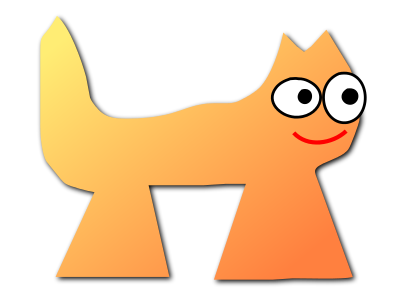Sortix main manual
This manual documents Sortix main. You can instead view this document in the latest official manual.
| FFPROBE(1) | FFPROBE(1) |
NAME
ffprobe - ffprobe media proberSYNOPSIS
ffprobe [ options] [input_url]DESCRIPTION
ffprobe gathers information from multimedia streams and prints it in human- and machine-readable fashion.OPTIONS
All the numerical options, if not specified otherwise, accept a string representing a number as input, which may be followed by one of the SI unit prefixes, for example: 'K', 'M', or 'G'.Stream specifiers
Some options are applied per-stream, e.g. bitrate or codec. Stream specifiers are used to precisely specify which stream(s) a given option belongs to.- stream_index
- Matches the stream with this index. E.g. "-threads:1 4" would set the thread count for the second stream to 4. If stream_index is used as an additional stream specifier (see below), then it selects stream number stream_index from the matching streams. Stream numbering is based on the order of the streams as detected by libavformat except when a program ID is also specified. In this case it is based on the ordering of the streams in the program.
- stream_type[:additional_stream_specifier]
- stream_type is one of following: 'v' or 'V' for video, 'a' for audio, 's' for subtitle, 'd' for data, and 't' for attachments. 'v' matches all video streams, 'V' only matches video streams which are not attached pictures, video thumbnails or cover arts. If additional_stream_specifier is used, then it matches streams which both have this type and match the additional_stream_specifier. Otherwise, it matches all streams of the specified type.
- p:program_id[:additional_stream_specifier]
- Matches streams which are in the program with the id program_id. If additional_stream_specifier is used, then it matches streams which both are part of the program and match the additional_stream_specifier.
- #stream_id or i:stream_id
- Match the stream by stream id (e.g. PID in MPEG-TS container).
- m:key[:value]
- Matches streams with the metadata tag key having the specified value. If value is not given, matches streams that contain the given tag with any value.
- u
-
Matches streams with usable configuration, the codec must be defined and the essential information such as video dimension or audio sample rate must be present.Note that in ffmpeg, matching by metadata will only work properly for input files.
Generic options
These options are shared amongst the ff* tools.- -L
- Show license.
- -h, -?, -help, --help [arg]
-
Show help. An optional parameter may be specified to print help about a specific item. If no argument is specified, only basic (non advanced) tool options are shown.Possible values of arg are:
- long
- Print advanced tool options in addition to the basic tool options.
- full
- Print complete list of options, including shared and private options for encoders, decoders, demuxers, muxers, filters, etc.
- decoder=decoder_name
- Print detailed information about the decoder named decoder_name. Use the -decoders option to get a list of all decoders.
- encoder=encoder_name
- Print detailed information about the encoder named encoder_name. Use the -encoders option to get a list of all encoders.
- demuxer=demuxer_name
- Print detailed information about the demuxer named demuxer_name. Use the -formats option to get a list of all demuxers and muxers.
- muxer=muxer_name
- Print detailed information about the muxer named muxer_name. Use the -formats option to get a list of all muxers and demuxers.
- filter=filter_name
- Print detailed information about the filter named filter_name. Use the -filters option to get a list of all filters.
- bsf=bitstream_filter_name
- Print detailed information about the bitstream filter named bitstream_filter_name. Use the -bsfs option to get a list of all bitstream filters.
- protocol=protocol_name
- Print detailed information about the protocol named protocol_name. Use the -protocols option to get a list of all protocols.
- -version
- Show version.
- -buildconf
- Show the build configuration, one option per line.
- -formats
- Show available formats (including devices).
- -demuxers
- Show available demuxers.
- -muxers
- Show available muxers.
- -devices
- Show available devices.
- -codecs
-
Show all codecs known to libavcodec.Note that the term 'codec' is used throughout this documentation as a shortcut for what is more correctly called a media bitstream format.
- -decoders
- Show available decoders.
- -encoders
- Show all available encoders.
- -bsfs
- Show available bitstream filters.
- -protocols
- Show available protocols.
- -filters
- Show available libavfilter filters.
- -pix_fmts
- Show available pixel formats.
- -sample_fmts
- Show available sample formats.
- -layouts
- Show channel names and standard channel layouts.
- -dispositions
- Show stream dispositions.
- -colors
- Show recognized color names.
- -sources device[,opt1=val1[,opt2=val2]...]
-
Show autodetected sources of the input device. Some devices may provide system-dependent source names that cannot be autodetected. The returned list cannot be assumed to be always complete.
ffmpeg -sources pulse,server=192.168.0.4
- -sinks device[,opt1=val1[,opt2=val2]...]
-
Show autodetected sinks of the output device. Some devices may provide system-dependent sink names that cannot be autodetected. The returned list cannot be assumed to be always complete.
ffmpeg -sinks pulse,server=192.168.0.4
- -loglevel [flags+]loglevel | -v [flags+]loglevel
-
Set logging level and flags used by the library.The optional flags prefix can consist of the following values:
- repeat
- Indicates that repeated log output should not be compressed to the first line and the "Last message repeated n times" line will be omitted.
- level
- Indicates that log output should add a "[level]" prefix to each message line. This can be used as an alternative to log coloring, e.g. when dumping the log to file.
- quiet, -8
- Show nothing at all; be silent.
- panic, 0
- Only show fatal errors which could lead the process to crash, such as an assertion failure. This is not currently used for anything.
- fatal, 8
- Only show fatal errors. These are errors after which the process absolutely cannot continue.
- error, 16
- Show all errors, including ones which can be recovered from.
- warning, 24
- Show all warnings and errors. Any message related to possibly incorrect or unexpected events will be shown.
- info, 32
- Show informative messages during processing. This is in addition to warnings and errors. This is the default value.
- verbose, 40
- Same as "info", except more verbose.
- debug, 48
- Show everything, including debugging information.
- trace, 56
ffmpeg -loglevel repeat+level+verbose -i input output
ffmpeg [...] -loglevel +repeat
- -report
-
Dump full command line and log output to a file named " program-YYYYMMDD-HHMMSS.log" in the current directory. This file can be useful for bug reports. It also implies "-loglevel debug".Setting the environment variable FFREPORT to any value has the same effect. If the value is a ':'-separated key=value sequence, these options will affect the report; option values must be escaped if they contain special characters or the options delimiter ':' (see the ``Quoting and escaping'' section in the ffmpeg-utils manual).The following options are recognized:
- file
- set the file name to use for the report; %p is expanded to the name of the program, %t is expanded to a timestamp, "%%" is expanded to a plain "%"
- level
- set the log verbosity level using a numerical value (see "-loglevel").
FFREPORT=file=ffreport.log:level=32 ffmpeg -i input output
- -hide_banner
-
Suppress printing banner.All FFmpeg tools will normally show a copyright notice, build options and library versions. This option can be used to suppress printing this information.
- -cpuflags flags (global)
-
Allows setting and clearing cpu flags. This option is intended for testing. Do not use it unless you know what you're doing.
ffmpeg -cpuflags -sse+mmx ...
ffmpeg -cpuflags mmx ...
ffmpeg -cpuflags 0 ...
Possible flags for this option are:
- x86
-
- mmx
- mmxext
- sse
- sse2
- sse2slow
- sse3
- sse3slow
- ssse3
- atom
- sse4.1
- sse4.2
- avx
- avx2
- xop
- fma3
- fma4
- 3dnow
- 3dnowext
- bmi1
- bmi2
- cmov
- ARM
-
- armv5te
- armv6
- armv6t2
- vfp
- vfpv3
- neon
- setend
- AArch64
-
- armv8
- vfp
- neon
- PowerPC
-
- altivec
- Specific Processors
-
- pentium2
- pentium3
- pentium4
- k6
- k62
- athlon
- athlonxp
- k8
- -cpucount count (global)
-
Override detection of CPU count. This option is intended for testing. Do not use it unless you know what you're doing.
ffmpeg -cpucount 2
- -max_alloc bytes
- Set the maximum size limit for allocating a block on the heap by ffmpeg's family of malloc functions. Exercise extreme caution when using this option. Don't use if you do not understand the full consequence of doing so. Default is INT_MAX.
AVOptions
These options are provided directly by the libavformat, libavdevice and libavcodec libraries. To see the list of available AVOptions, use the -help option. They are separated into two categories:- generic
- These options can be set for any container, codec or device. Generic options are listed under AVFormatContext options for containers/devices and under AVCodecContext options for codecs.
- private
- These options are specific to the given container, device or codec. Private options are listed under their corresponding containers/devices/codecs.
ffmpeg -i input.flac -id3v2_version 3 out.mp3
ffmpeg -i multichannel.mxf -map 0:v:0 -map 0:a:0 -map 0:a:0 -c:a:0 ac3 -b:a:0 640k -ac:a:1 2 -c:a:1 aac -b:2 128k out.mp4
Main options
- -f format
- Force format to use.
- -unit
- Show the unit of the displayed values.
- -prefix
- Use SI prefixes for the displayed values. Unless the "-byte_binary_prefix" option is used all the prefixes are decimal.
- -byte_binary_prefix
- Force the use of binary prefixes for byte values.
- -sexagesimal
- Use sexagesimal format HH:MM:SS.MICROSECONDS for time values.
- -pretty
- Prettify the format of the displayed values, it corresponds to the options "-unit -prefix -byte_binary_prefix -sexagesimal".
- -of, -print_format writer_name[=writer_options]
-
Set the output printing format.writer_name specifies the name of the writer, and writer_options specifies the options to be passed to the writer.For example for printing the output in JSON format, specify:
-print_format json
For more details on the available output printing formats, see the Writers section below.
- -sections
- Print sections structure and section information, and exit. The output is not meant to be parsed by a machine.
- -select_streams stream_specifier
-
Select only the streams specified by stream_specifier. This option affects only the options related to streams (e.g. "show_streams", "show_packets", etc.).For example to show only audio streams, you can use the command:
ffprobe -show_streams -select_streams a INPUT
To show only video packets belonging to the video stream with index 1:
ffprobe -show_packets -select_streams v:1 INPUT
- -show_data
-
Show payload data, as a hexadecimal and ASCII dump. Coupled with -show_packets, it will dump the packets' data. Coupled with -show_streams, it will dump the codec extradata.The dump is printed as the "data" field. It may contain newlines.
- -show_data_hash algorithm
- Show a hash of payload data, for packets with -show_packets and for codec extradata with -show_streams.
- -show_error
-
Show information about the error found when trying to probe the input.The error information is printed within a section with name "ERROR".
- -show_format
-
Show information about the container format of the input multimedia stream.All the container format information is printed within a section with name "FORMAT".
- -show_format_entry name
-
Like -show_format, but only prints the specified entry of the container format information, rather than all. This option may be given more than once, then all specified entries will be shown.This option is deprecated, use "show_entries" instead.
- -show_entries section_entries
-
Set list of entries to show.Entries are specified according to the following syntax. section_entries contains a list of section entries separated by ":". Each section entry is composed by a section name (or unique name), optionally followed by a list of entries local to that section, separated by ",".If section name is specified but is followed by no "=", all entries are printed to output, together with all the contained sections. Otherwise only the entries specified in the local section entries list are printed. In particular, if "=" is specified but the list of local entries is empty, then no entries will be shown for that section.Note that the order of specification of the local section entries is not honored in the output, and the usual display order will be retained.The formal syntax is given by:
<LOCAL_SECTION_ENTRIES> ::= <SECTION_ENTRY_NAME>[,<LOCAL_SECTION_ENTRIES>]
<SECTION_ENTRY> ::= <SECTION_NAME>[=[<LOCAL_SECTION_ENTRIES>]]
<SECTION_ENTRIES> ::= <SECTION_ENTRY>[:<SECTION_ENTRIES>]
For example, to show only the index and type of each stream, and the PTS time, duration time, and stream index of the packets, you can specify the argument:
packet=pts_time,duration_time,stream_index : stream=index,codec_type
To show all the entries in the section "format", but only the codec type in the section "stream", specify the argument:
format : stream=codec_type
To show all the tags in the stream and format sections:
stream_tags : format_tags
To show only the "title" tag (if available) in the stream sections:
stream_tags=title
- -show_packets
-
Show information about each packet contained in the input multimedia stream.The information for each single packet is printed within a dedicated section with name "PACKET".
- -show_frames
-
Show information about each frame and subtitle contained in the input multimedia stream.The information for each single frame is printed within a dedicated section with name "FRAME" or "SUBTITLE".
- -show_log loglevel
-
Show logging information from the decoder about each frame according to the value set in loglevel, (see "-loglevel"). This option requires "-show_frames".The information for each log message is printed within a dedicated section with name "LOG".
- -show_streams
-
Show information about each media stream contained in the input multimedia stream.Each media stream information is printed within a dedicated section with name "STREAM".
- -show_programs
-
Show information about programs and their streams contained in the input multimedia stream.Each media stream information is printed within a dedicated section with name "PROGRAM_STREAM".
- -show_chapters
-
Show information about chapters stored in the format.Each chapter is printed within a dedicated section with name "CHAPTER".
- -count_frames
- Count the number of frames per stream and report it in the corresponding stream section.
- -count_packets
- Count the number of packets per stream and report it in the corresponding stream section.
- -read_intervals read_intervals
-
Read only the specified intervals. read_intervals must be a sequence of interval specifications separated by ",". ffprobe will seek to the interval starting point, and will continue reading from that.Each interval is specified by two optional parts, separated by "%".The first part specifies the interval start position. It is interpreted as an absolute position, or as a relative offset from the current position if it is preceded by the "+" character. If this first part is not specified, no seeking will be performed when reading this interval.The second part specifies the interval end position. It is interpreted as an absolute position, or as a relative offset from the current position if it is preceded by the "+" character. If the offset specification starts with "#", it is interpreted as the number of packets to read (not including the flushing packets) from the interval start. If no second part is specified, the program will read until the end of the input.Note that seeking is not accurate, thus the actual interval start point may be different from the specified position. Also, when an interval duration is specified, the absolute end time will be computed by adding the duration to the interval start point found by seeking the file, rather than to the specified start value.The formal syntax is given by:
<INTERVAL> ::= [<START>|+<START_OFFSET>][%[<END>|+<END_OFFSET>]]
<INTERVALS> ::= <INTERVAL>[,<INTERVALS>]
A few examples follow.
- •
-
Seek to time 10, read packets until 20 seconds after the found seek point, then seek to position "01:30" (1 minute and thirty seconds) and read packets until position "01:45".
10%+20,01:30%01:45
- •
-
Read only 42 packets after seeking to position "01:23":
01:23%+#42
- •
-
Read only the first 20 seconds from the start:
%+20
- •
-
Read from the start until position "02:30":
%02:30
- -show_private_data, -private
- Show private data, that is data depending on the format of the particular shown element. This option is enabled by default, but you may need to disable it for specific uses, for example when creating XSD-compliant XML output.
- -show_program_version
-
Show information related to program version.Version information is printed within a section with name "PROGRAM_VERSION".
- -show_library_versions
-
Show information related to library versions.Version information for each library is printed within a section with name "LIBRARY_VERSION".
- -show_versions
- Show information related to program and library versions. This is the equivalent of setting both -show_program_version and -show_library_versions options.
- -show_pixel_formats
-
Show information about all pixel formats supported by FFmpeg.Pixel format information for each format is printed within a section with name "PIXEL_FORMAT".
- -show_optional_fields value
- Some writers viz. JSON and XML, omit the printing of fields with invalid or non-applicable values, while other writers always print them. This option enables one to control this behaviour. Valid values are "always"/1, "never"/0 and "auto"/"-1". Default is auto.
- -bitexact
- Force bitexact output, useful to produce output which is not dependent on the specific build.
- -i input_url
- Read input_url.
WRITERS
A writer defines the output format adopted by ffprobe, and will be used for printing all the parts of the output.- string_validation, sv
-
Set string validation mode.The following values are accepted.
- fail
- The writer will fail immediately in case an invalid string (UTF-8) sequence or code point is found in the input. This is especially useful to validate input metadata.
- ignore
- Any validation error will be ignored. This will result in possibly broken output, especially with the json or xml writer.
- replace
- The writer will substitute invalid UTF-8 sequences or code points with the string specified with the string_validation_replacement.
- string_validation_replacement, svr
-
Set replacement string to use in case string_validation is set to replace.In case the option is not specified, the writer will assume the empty string, that is it will remove the invalid sequences from the input strings.
default
Default format.[SECTION]
key1=val1
...
keyN=valN
[/SECTION]
- nokey, nk
- If set to 1 specify not to print the key of each field. Default value is 0.
- noprint_wrappers, nw
- If set to 1 specify not to print the section header and footer. Default value is 0.
compact, csv
Compact and CSV format.section|key1=val1| ... |keyN=valN
- item_sep, s
- Specify the character to use for separating fields in the output line. It must be a single printable character, it is "|" by default ("," for the "csv" writer).
- nokey, nk
- If set to 1 specify not to print the key of each field. Its default value is 0 (1 for the "csv" writer).
- escape, e
-
Set the escape mode to use, default to "c" ("csv" for the "csv" writer).It can assume one of the following values:
- c
- Perform C-like escaping. Strings containing a newline (\n), carriage return ( \r), a tab (\t), a form feed (\f), the escaping character ( \) or the item separator character SEP are escaped using C-like fashioned escaping, so that a newline is converted to the sequence \n, a carriage return to \r, \ to \\ and the separator SEP is converted to \SEP.
- csv
- Perform CSV-like escaping, as described in RFC4180. Strings containing a newline ( \n), a carriage return (\r), a double quote ( "), or SEP are enclosed in double-quotes.
- none
- Perform no escaping.
- print_section, p
- Print the section name at the beginning of each line if the value is 1, disable it with value set to 0. Default value is 1.
flat
Flat format.- sep_char, s
-
Separator character used to separate the chapter, the section name, IDs and potential tags in the printed field key.Default value is ..
- hierarchical, h
-
Specify if the section name specification should be hierarchical. If set to 1, and if there is more than one section in the current chapter, the section name will be prefixed by the name of the chapter. A value of 0 will disable this behavior.Default value is 1.
ini
INI format output.- •
- all key and values are UTF-8
- •
- . is the subgroup separator
- •
- newline, \t, \f, \b and the following characters are escaped
- •
- \ is the escape character
- •
- # is the comment indicator
- •
- = is the key/value separator
- •
- : is not used but usually parsed as key/value separator
- hierarchical, h
-
Specify if the section name specification should be hierarchical. If set to 1, and if there is more than one section in the current chapter, the section name will be prefixed by the name of the chapter. A value of 0 will disable this behavior.Default value is 1.
json
JSON based format.- compact, c
- If set to 1 enable compact output, that is each section will be printed on a single line. Default value is 0.
xml
XML based format.- fully_qualified, q
- If set to 1 specify if the output should be fully qualified. Default value is 0. This is required for generating an XML file which can be validated through an XSD file.
- xsd_strict, x
- If set to 1 perform more checks for ensuring that the output is XSD compliant. Default value is 0. This option automatically sets fully_qualified to 1.
TIMECODE
ffprobe supports Timecode extraction:- •
- MPEG1/2 timecode is extracted from the GOP, and is available in the video stream details ( -show_streams, see timecode).
- •
- MOV timecode is extracted from tmcd track, so is available in the tmcd stream metadata ( -show_streams, see TAG:timecode).
- •
- DV, GXF and AVI timecodes are available in format metadata ( -show_format, see TAG:timecode).