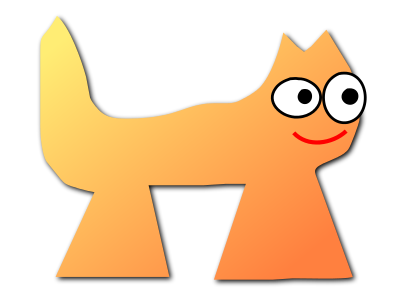Sortix main manual
This manual documents Sortix main. You can instead view this document in the latest official manual.
NAME
ed — text editorSYNOPSIS
| ed | [-] [-s] [-p string] [file] |
DESCRIPTION
ed is a line-oriented text editor. It is used to create, display, modify, and otherwise manipulate text files. If invoked with a file argument, then a copy of file is read into the editor's buffer. Changes are made to this copy and not directly to file itself. Upon quitting ed, any changes not explicitly saved with a w command are lost.,s/old/new/g
.’) on a line.[address [,address]]command[parameters]
- -
- Same as the -s option (deprecated).
- -p string
- Specifies a command prompt. This may be toggled on and off with the P command.
- -s
- Suppress diagnostics. This should be used if ed standard input is from a script.
- file
-
Specifies the name of a file to read. If file is prefixed with a bang (‘
!’), then it is interpreted as a shell command. In this case, what is read is the standard output of file executed via sh(1). To read a file whose name begins with a bang, prefix the name with a backslash (‘\’). The default filename is set to file only if it is not prefixed with a bang.
LINE ADDRESSING
An address represents the number of a line in the buffer. ed maintains a current address which is typically supplied to commands as the default address when none is specified. When a file is first read, the current address is set to the last line of the file. In general, the current address is set to the last line affected by a command.+’, ‘-’, and ‘^’), and whitespace. Addresses are read from left to right, and their values are computed relative to the current address.- .
- The current line (address) in the buffer.
- $
- The last line in the buffer.
- n
- The nth line in the buffer, where n is a number in the range [0,$].
- - or ^
- The previous line. This is equivalent to -1 and may be repeated with cumulative effect.
-
-n
or^n - The nth previous line, where n is a non-negative number.
- +
- The next line. This is equivalent to +1 and may be repeated with cumulative effect.
- +n
- The nth next line, where n is a non-negative number.
- , or %
- The first through last lines in the buffer. This is equivalent to the address range 1,$.
- ;
- The current through last lines in the buffer. This is equivalent to the address range .,$.
- /re/
- The next line containing the regular expression re. The search wraps to the beginning of the buffer and continues down to the current line, if necessary. “//” repeats the last search.
- ?re?
- The previous line containing the regular expression re. The search wraps to the end of the buffer and continues up to the current line, if necessary. “??” repeats the last search.
- 'lc
- The line previously marked by a k (mark) command, where lc is a lower case letter.
COMMANDS
All ed commands are single characters, though some require additional parameters. If a command's parameters extend over several lines, then each line except for the last must be terminated with a backslash (‘\’).- (.)a
- Appends text to the buffer after the addressed line. Text is entered in input mode. The current address is set to last line entered.
- (.,.)c
- Changes lines in the buffer. The addressed lines are deleted from the buffer, and text is appended in their place. Text is entered in input mode. The current address is set to last line entered.
- (.,.)d
- Deletes the addressed lines from the buffer. If there is a line after the deleted range, then the current address is set to this line. Otherwise the current address is set to the line before the deleted range.
- e file
- Edits file, and sets the default filename. If file is not specified, then the default filename is used. Any lines in the buffer are deleted before the new file is read. The current address is set to the last line read.
-
e
!command -
Edits the standard output of
!command, (see !command below). The default filename is unchanged. Any lines in the buffer are deleted before the output of command is read. The current address is set to the last line read. - E file
- Edits file unconditionally. This is similar to the e command, except that unwritten changes are discarded without warning. The current address is set to the last line read.
- f file
- Sets the default filename to file. If file is not specified, then the default unescaped filename is printed.
-
(1,$)g
/re/command-list -
Applies command-list to each of the addressed lines matching a regular expression re. The current address is set to the line currently matched before command-list is executed. At the end of the g command, the current address is set to the last line affected by command-list. If no lines were matched, the current line number remains unchanged.Each command in command-list must be on a separate line, and every line except for the last must be terminated by a backslash (‘\’). Any commands are allowed, except for g, G, v, and V. A newline alone in command-list is equivalent to a p command.
-
(1,$)G
/re/ -
Interactively edits the addressed lines matching a regular expression re. For each matching line, the line is printed, the current address is set, and the user is prompted to enter a command-list. At the end of the G command, the current address is set to the last line affected by (the last) command-list. If no lines were matched, the current line number remains unchanged.The format of command-list is the same as that of the g command. A newline alone acts as a null command list. A single ‘&’ repeats the last non-null command list.
- H
- Toggles the printing of error explanations. By default, explanations are not printed. It is recommended that ed scripts begin with this command to aid in debugging.
- h
- Prints an explanation of the last error.
- (.)i
- Inserts text in the buffer before the current line. Text is entered in input mode. The current address is set to the last line entered.
- (.,.+1)j
- Joins the addressed lines. The addressed lines are deleted from the buffer and replaced by a single line containing their joined text. The current address is set to the resultant line.
- (.)klc
- Marks a line with a lower case letter lc. The line can then be addressed as 'lc (i.e., a single quote followed by lc) in subsequent commands. The mark is not cleared until the line is deleted or otherwise modified.
- (.,.)l
- Prints the addressed lines unambiguously. The current address is set to the last line printed.
- (.,.)m(.)
- Moves lines in the buffer. The addressed lines are moved to after the right-hand destination address, which may be the address 0 (zero). The current address is set to the last line moved.
- (.,.)n
- Prints the addressed lines along with their line numbers. The current address is set to the last line printed.
- (.,.)p
- Prints the addressed lines. The current address is set to the last line printed.
- P
- Toggles the command prompt on and off. Unless a prompt was specified with the command-line option -p string, the command prompt is by default turned off.
- q
- Quits ed.
- Q
- Quits ed unconditionally. This is similar to the q command, except that unwritten changes are discarded without warning.
- ($)r file
- Reads file to after the addressed line. If file is not specified, then the default filename is used. If there was no default filename prior to the command, then the default filename is set to file. Otherwise, the default filename is unchanged. The current address is set to the last line read.
-
($)r
!command -
Reads to after the addressed line the standard output of
!command, (see !command below). The default filename is unchanged. The current address is set to the last line read. -
(.,.)s
/re/replacement/(.,.)s/re/replacement/g(.,.)s/re/replacement/n -
Replaces text in the addressed lines matching a regular expression re with replacement. By default, only the first match in each line is replaced. If the g (global) suffix is given, then every match is replaced. The n suffix, where n is a positive number, causes only the nth match to be replaced. It is an error if no substitutions are performed on any of the addressed lines. The current address is set the last line affected.re and replacement may be delimited by any character other than space and newline (see the s command below). If one or two of the last delimiters is omitted, then the last line affected is printed as though the print suffix p were specified.An unescaped ‘
&’ in replacement is replaced by the currently matched text. The character sequence \m, where m is a number in the range [1,9], is replaced by the mth backreference expression of the matched text. If replacement consists of a single ‘%’, then replacement from the last substitution is used. Newlines may be embedded in replacement if they are escaped with a backslash (‘\’). - (.,.)s
- Repeats the last substitution. This form of the s command accepts a count suffix n, or any combination of the characters r, g, and p. If a count suffix n is given, then only the nth match is replaced. The r suffix causes the regular expression of the last search to be used instead of that of the last substitution. The g suffix toggles the global suffix of the last substitution. The p suffix toggles the print suffix of the last substitution. The current address is set to the last line affected.
- (.,.)t(.)
- Copies (i.e., transfers) the addressed lines to after the right-hand destination address, which may be the address 0 (zero). The current address is set to the last line copied.
- u
- Undoes the last command and restores the current address to what it was before the command. The global commands g, G, v, and V are treated as a single command by undo. u is its own inverse.
-
(1,$)v
/re/command-list - Applies command-list to each of the addressed lines not matching a regular expression re. This is similar to the g command.
-
(1,$)V
/re/ - Interactively edits the addressed lines not matching a regular expression re. This is similar to the G command.
- (1,$)w file
- Writes the addressed lines to file. Any previous contents of file are lost without warning. If there is no default filename, then the default filename is set to file, otherwise it is unchanged. If no filename is specified, then the default filename is used. The current address is unchanged.
- (1,$)wq file
- Writes the addressed lines to file, and then executes a q command.
-
(1,$)w
!command -
Writes the addressed lines to the standard input of
!command, (see !command below). The default filename and current address are unchanged. - (1,$)W file
- Appends the addressed lines to the end of file. This is similar to the w command, except that the previous contents of file are not clobbered. The current address is unchanged.
- (.+1)zn
- Scrolls n lines at a time starting at addressed line. If n is not specified, then the current window size is used. The current address is set to the last line printed.
- ($)=
- Prints the line number of the addressed line.
- (.+1)newline
- Prints the addressed line, and sets the current address to that line.
- !command
- Executes command via sh(1). If the first character of command is ‘!’, then it is replaced by text of the previous !command. ed does not process command for ‘\’ (backslash) escapes. However, an unescaped ‘%’ is replaced by the default filename. When the shell returns from execution, a ‘!’ is printed to the standard output. The current line is unchanged.
ASYNCHRONOUS EVENTS
- SIGHUP
- If the current buffer has changed since it was last written, ed attempts to write the buffer to the file ed.hup. Nothing is written to the currently remembered file, and ed exits.
- SIGINT
- When an interrupt occurs, ed prints ‘?\n’ and returns to command mode. If interrupted during text input, the text already input is written to the current buffer, as if text input had been normally terminated.
- SIGQUIT
- This signal is ignored.
- SIGWINCH
- The screen is resized.
FILES
- /tmp/ed.*
- buffer file
- ed.hup
- where ed attempts to write the buffer if the terminal hangs up
EXIT STATUS
The ed utility exits 0 on success, and >0 if an error occurs.DIAGNOSTICS
When an error occurs, ed prints a ‘?’ and either returns to command mode or exits if its input is from a script. An explanation of the last error can be printed with the h (help) command.g/old/s//new/
SEE ALSO
sed(1), sh(1), vi(1), re_format(7)STANDARDS
The ed utility is compliant with the IEEE Std 1003.1-2008 (“POSIX.1”) specification.HISTORY
An ed command appeared in Version 1 AT&T UNIX.CAVEATS
ed processes file arguments for backslash escapes, i.e., in a filename, any characters preceded by a backslash (‘\’) are interpreted literally.