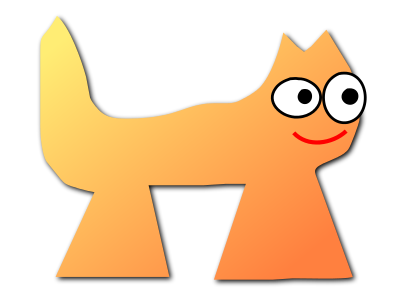Sortix main manual
This manual documents Sortix main. You can instead view this document in the latest official manual.
| bzip2(1) | General Commands Manual | bzip2(1) |
NAME
bzip2, bunzip2 - a block-sorting file compressor, v1.0.8SYNOPSIS
bzip2 [ -cdfkqstvzVL123456789 ] [ filenames ... ]DESCRIPTION
bzip2 compresses files using the Burrows-Wheeler block sorting text compression algorithm, and Huffman coding. Compression is generally considerably better than that achieved by more conventional LZ77/LZ78-based compressors, and approaches the performance of the PPM family of statistical compressors.filename.bz2 becomes filename
filename.bz becomes filename
filename.tbz2 becomes filename.tar
filename.tbz becomes filename.tar
anyothername becomes anyothername.out
OPTIONS
- -c --stdout
- Compress or decompress to standard output.
- -d --decompress
- Force decompression. bzip2, bunzip2 and bzcat are really the same program, and the decision about what actions to take is done on the basis of which name is used. This flag overrides that mechanism, and forces bzip2 to decompress.
- -z --compress
- The complement to -d: forces compression, regardless of the invocation name.
- -t --test
- Check integrity of the specified file(s), but don't decompress them. This really performs a trial decompression and throws away the result.
- -f --force
-
Force overwrite of output files. Normally, bzip2 will not overwrite existing output files. Also forces bzip2 to break hard links to files, which it otherwise wouldn't do.bzip2 normally declines to decompress files which don't have the correct magic header bytes. If forced (-f), however, it will pass such files through unmodified. This is how GNU gzip behaves.
- -k --keep
- Keep (don't delete) input files during compression or decompression.
- -s --small
-
Reduce memory usage, for compression, decompression and testing. Files are decompressed and tested using a modified algorithm which only requires 2.5 bytes per block byte. This means any file can be decompressed in 2300k of memory, albeit at about half the normal speed.During compression, -s selects a block size of 200k, which limits memory use to around the same figure, at the expense of your compression ratio. In short, if your machine is low on memory (8 megabytes or less), use -s for everything. See MEMORY MANAGEMENT below.
- -q --quiet
- Suppress non-essential warning messages. Messages pertaining to I/O errors and other critical events will not be suppressed.
- -v --verbose
- Verbose mode -- show the compression ratio for each file processed. Further -v's increase the verbosity level, spewing out lots of information which is primarily of interest for diagnostic purposes.
- -L --license -V --version
- Display the software version, license terms and conditions.
- -1 (or --fast) to -9 (or --best)
- Set the block size to 100 k, 200 k .. 900 k when compressing. Has no effect when decompressing. See MEMORY MANAGEMENT below. The --fast and --best aliases are primarily for GNU gzip compatibility. In particular, --fast doesn't make things significantly faster. And --best merely selects the default behaviour.
- --
- Treats all subsequent arguments as file names, even if they start with a dash. This is so you can handle files with names beginning with a dash, for example: bzip2 -- -myfilename.
- --repetitive-fast --repetitive-best
-
These flags are redundant in versions 0.9.5 and above. They provided some coarse control over the behaviour of the sorting algorithm in earlier versions, which was sometimes useful. 0.9.5 and above have an improved algorithm which renders these flags irrelevant.
MEMORY MANAGEMENT
bzip2 compresses large files in blocks. The block size affects both the compression ratio achieved, and the amount of memory needed for compression and decompression. The flags -1 through -9 specify the block size to be 100,000 bytes through 900,000 bytes (the default) respectively. At decompression time, the block size used for compression is read from the header of the compressed file, and bunzip2 then allocates itself just enough memory to decompress the file. Since block sizes are stored in compressed files, it follows that the flags -1 to -9 are irrelevant to and so ignored during decompression.Compression: 400k + ( 8 x block size )
Decompression: 100k + ( 4 x block size ), or
100k + ( 2.5 x block size )
Compress Decompress Decompress Corpus
Flag usage usage -s usage Size
-1 1200k 500k 350k 914704
-2 2000k 900k 600k 877703
-3 2800k 1300k 850k 860338
-4 3600k 1700k 1100k 846899
-5 4400k 2100k 1350k 845160
-6 5200k 2500k 1600k 838626
-7 6100k 2900k 1850k 834096
-8 6800k 3300k 2100k 828642
-9 7600k 3700k 2350k 828642