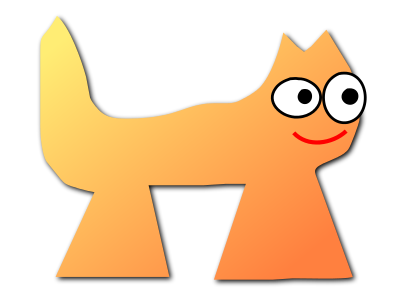Sortix cross-volatile manual
This manual documents Sortix cross-volatile. You can instead view this document in the latest official manual.
NAME
extfs — ext2 filesystem driverSYNOPSIS
| extfs | [-bf] [-o mount-options] [-p path] device mountpoint |
DESCRIPTION
extfs mounts the ext2 filesystem on the device for reading and writing at the mountpoint. extfs forks and runs in the background once the filesystem has been mounted.- -b, --background
- Run in the background in a subprocess after successfully mounting. This is the default behavior.
- -f, --foreground
- Run in the foreground and do not detach in a subprocess.
- -o mount-options
-
Mount the filesystem with the following comma-separated mount-options:
- cache=size
- Sets the filesystem cache to the specified size, which is measured in an optional suffix: % for percent of system memory, K for KiB, M for MiB, or G for GiB. The default is 10% of the system memory.
- ro
- Mount the filesystem as read-only.
- rw
- Mount the filesystem for read and write. This option is the default behavior.
- -p, --pretend-mount-path=path
- When answering requests about where the filesystem is mounted, reply with this path instead of the actual mountpoint in tcgetblob(2). This behavior is useful for chroot(2) environments.
- LABEL=label
- Search for a filesystem with this label.
- UUID=uuid
- Search for a filesystem with this 16-byte hexadecimal uuid. This identifier is recommended for filesystem searches to avoid mounting the wrong filesystem.
IMPLEMENTATION NOTES
If -f, then extfs signals readiness when it has successfully mounted the filesystem.ASYNCHRONOUS EVENTS
- SIGTERM
- Request daemon termination. extfs will exit after gracefully unmounting the filesystem.
EXIT STATUS
If -b, extfs exits 0 after successfully mounting the filesystem and serving requests in a background process.EXAMPLES
$ mkfs.ext2 -O Ar none,large_file,filetype /dev/foo0 $ extfs /dev/foo0 /mnt $ echo bar > /mnt/bar $ unmount /mnt $ fsck.ext2 /dev/foo0